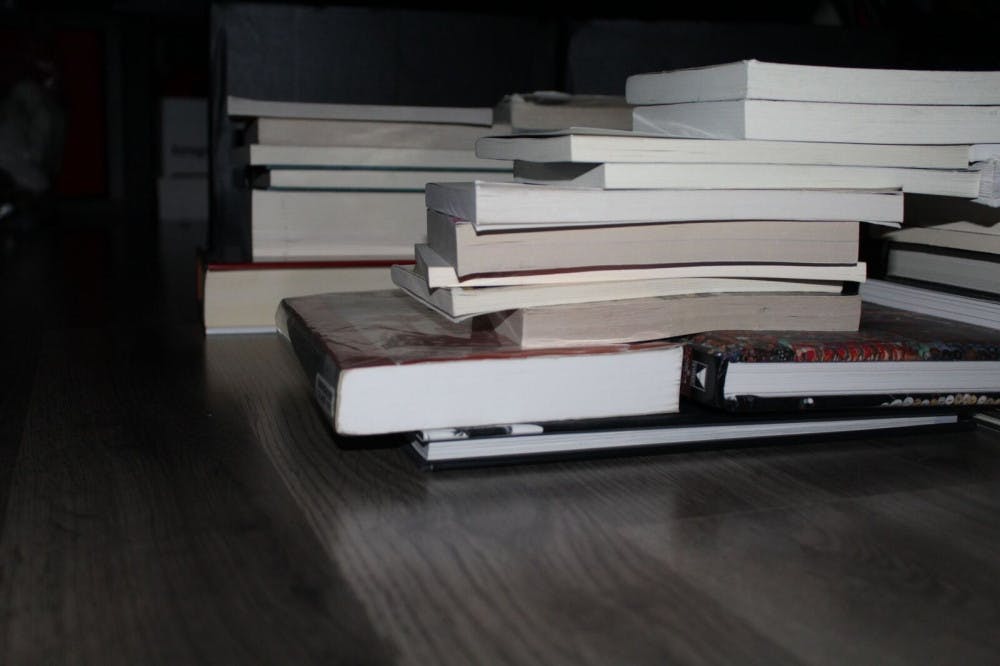Books | Photo by Shawn Kimberlin | The Wright State Guardian
Like many Raiders, I’m over bingeing Netflix, watching press conferences, and even (gasp!) playing Animal Crossing.
Reading can be the perfect escape, and since we’re all practicing social distancing, it’s the perfect time to hole away and escape into a different world.
Below are some helpful ways to read for free and dive into a good book or two:
Read the books already on your shelf
This may be really obvious, but don’t ignore the books you already own. Whether they were books you found at a thrift store, given to you at past Christmases or favorites from your childhood, you might have unintentionally collected books that are taking up space on your shelves.
Take some time to declutter your bookshelves and take a fresh look at the books you already own. Pick about four or five that interest you and read the first chapter of each to see which ones spark your interest.
Many people, including myself, are “comfort reading” - rereading past favorites to remember a time when the world wasn’t on fire. And if there are any books you don’t care for, you can now put them in the “giveaway” pile.
Also be sure to go through your wallets and purses to find any unused gift cards you can use to purchase books and support your local bookstores.
Virtually check out books from your library
Most libraries are closed and won’t allow people to come in to return or check out books. However, most libraries, especially those in the Dayton area, have apps that you can download for free on your phone, the most popular being Hoopla, Overdrive and Libby. These free apps have changed the library game, and as long as you have a library card, you can check out an e-book or audiobook anytime, anywhere!
Depending on how big your library is and how many users they have, you can even be waitlisted for specific books and notified when they’re ready to be downloaded. You can have multiple library branches attached to one account or if a book isn’t available at one branch, you can find it at another. Most libraries are on these apps, and especially now that coronavirus is hitting booksellers and libraries especially hard, it’s easier than ever to pick up a book and read.
Be sure to turn on your “Do Not Disturb” to keep notifications from popping up and interrupting your reading time.
Free Kindle reads on Amazon Prime
If you already have Amazon Prime, you’re in luck. Amazon account holders can download the Kindle app on their phone and if you have Prime, a select amount of books are available for free for a limited time. Everything from romance to historical fiction and even NYT Bestsellers are available.
You can check a book out for as long as you want, but you can only hold 10 books at a time and there’s no guarantee that the books will be available for free with Prime again.
Project Gutenberg
Of the many free online resources to read books, my personal favorite is Project Gutenbeg - a website that has over 60,000 free ebooks that you can read on your computer, phone or Kindle/Kindle app. Most of the books are classics published before the 1930s. From poems to essays to philosophy, you can pick up anything.
You can also read the book before watching the movie, as “Emma,” “Little Women,” and “Anne of Green Gables” are just a few of the many classics available. This won’t have as much variety, and many classics are available for free elsewhere, but this is an excellent resource to start.
While it is difficult to pull yourself away from trending hashtags on Twitter or constantly watching the news, it’s important to be kind to yourself. Picking up a good book and setting time aside for yourself can drastically improve your mood and focus.